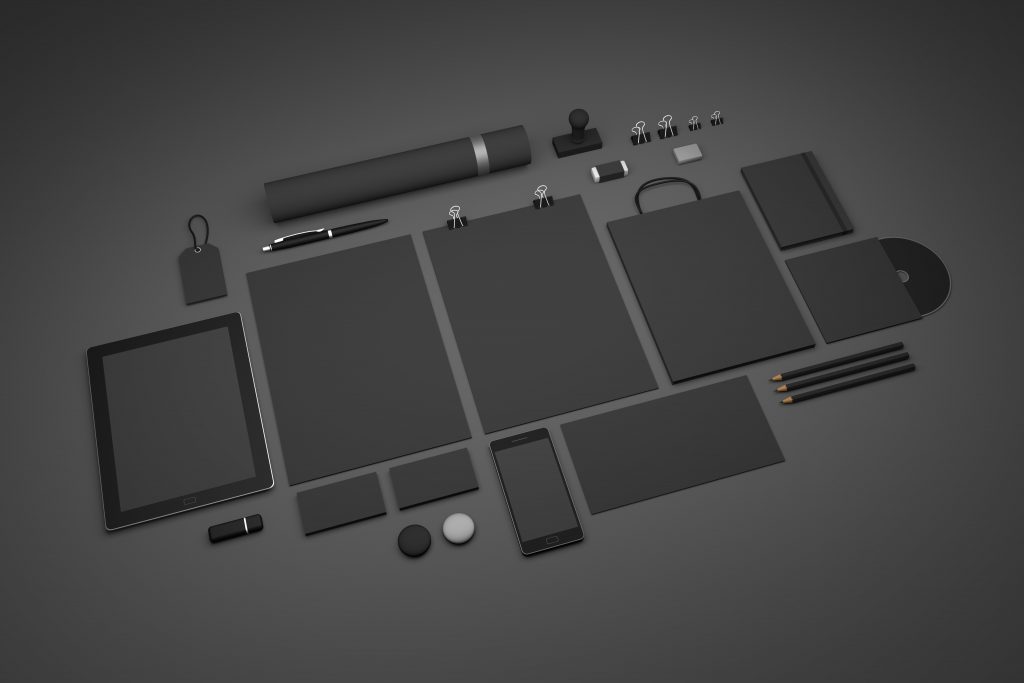You have a new user for your software or your app. That’s great! But are you there for them?
What may be just another new customer for you, is an overwhelming migration process for your new users. This is stressful for them, as they have to learn how to find their way through your app / software. As they do this, they may be asking:
- How does it work?
- How do they input their information?
- Do they have to import any data from another app?
- Did they use something else before?
- Or, they might be new to what your app does altogether.
The first few minutes, hours, and days are crucial to the future behavior of that user: Will she be an active user, or will interest fade rather quickly because she never fully finished the on-boarding process? If the latter, this user may have cost you a lot of money for no return.
The business impact for you between the two scenarios is very serious, especially for companies with licensing contracts whose initial term is often a zero-sum business since the marketing costs to acquire the user were so high. They practically need the user to expand their contract to break-even and start earning money. This is a topic of its own for another day.
The essence of this scenario is: Once you invested so much money in winning your customer, you need to make sure that you keep her and convert her into an engaged user, who is active, maybe upsells to a higher-tier package, and renews her contract. In short: A happy customer.
To get your customer there, you’ll need to help them over a few hurdles first.
Here are the three major topics to think about:
Set-Up
For some products, your customers will have to be guided through the set-up of the new app or software. The tougher and more intense your product is, the more careful you have to be to provide set-up guidance so your users successfully complete this stage with relative ease. This is their first impression of your application and, indirectly, of you, and you should be ready to make it a very good one.
Best practices and tools for successful on-boarding:
- Automated on-boarding wizard: An automated tool that actively guides your users through the various steps they have to take. The best tools allow your users to just put in their information and click through. This should not take longer than 5-10 minutes, as you don’t want to overextend your users’ patience.
- Video tutorial: If your product does not allow for an integrated wizard, providing a nicely-paced and detailed video is the next best thing. Show every step they have to take. Highlight areas and fields where your user has to enter information. If there is any information your users need beforehand, make sure you tell them to collect all the details at the beginning the video (i.e. this is what you will need for this set-up…), so they don’t have to pause the video repeatedly or, even worse, start over again.
- Remote / phone support: While ranked at #3, this is actually a service that should be available to your customers no matter what. Are they not clicking anything for more than 10 seconds? Show a pop-up that offers help over the phone or that points to resources #1 and #2.
- Product landing page: For any product that you launch, there should be a product landing page available that provides the user with a catalog of helpful tools.
- FAQs, user groups, message boards: While you need to offer all of these tools, it takes a very thorough and patient user to go through this passive information. Most of the users do not show this determination and simply stop the on-boarding process before they even get here. Providing these will still be important, as you can offer a lot of information that simply cannot be made available in any other way.
User Education / Tutorials
Once your customers have finished the set-up, they have to understand how to actually use your product. Some users will be witty and experienced, and just figure it out on their own. For the 99% of users who won’t, nicely-placed user education and / or tutorials will become important.
Best practices for user education:
- Make it easy to understand: We all know how it is when you feel like you need help understanding the manual. That helps no one and just creates user frustration, support volume, and everything you essentially don’t want to see at this point.
- Video trumps graphics: Graphics rule over text. Creating effective tutorial videos is not a big thing any more. There are either tools that help you get it done very easily or providers that can help you out. Make sure your videos are not too fast and do not skip steps.
- Push and pull: User education is not necessarily something your users will go after on their own. They might not know where to look, are simply too lazy, or something else got their attention. Excellent user education is therefore offered on-demand at a central location and is easily accessible.
- The different forms of user education:
- Help menu: Context menu in your app that offers your user help depending on where she is. E.g. your user does not need help for the set-up if she is in a compose / creation menu, does she? Good help menus also offer in-depth details just a click away…
- … to a landing page / support page: This page is a focused page that contains every possible tutorial video, manual, or other supportive resource available. If everything else fails, it will also offer a contact sheet for remote / phone support as described in Set-Up, point #3.
- Tutorial videos: In this context, it is worth mentioning that multiple highly-focused videos are better than one 25-minute video.
- (E)Mailings: Actively provide your user with pointers to the various tools you have available. In short: Promote your user education offerings to make sure she does not have to go looking for them. This also helps with the next major point: User Activation.
Activation
Users are delicate creatures. Sometimes they forget to use the thing they have just bought or licensed, which means that you need to help them out. You have to activate them. Something else may have occupied their attention, or maybe they never quite got to a point where they fully grasped how your product is valuable to them. This is a very common and serious issue.
The steps that lead to user activation are a combination of on-boarding and user education. Keeping users focused on their original task, and enabling them to be successful, are the important next steps.
Utilize these activation methods.
- Help your users with the set-up
- Help them understand and use your product
- Remind your users of the benefits of your product. Your users may have forgotten what they liked about your app or software in the first place. Now is good time to remind them of it and avoid buyer’s remorse. Make sure they are happy with their purchase to the point where they not only use it frequently and efficiently, but also talk about it with their peers.
- Provide examples (testimonials) of what other successful users have done with your product.
- Finally, ask your users what they liked or disliked about your product. Asking them for their opinion can drive them back to your product. Worst case, they provide you with valuable insights and pointers that can lead to improving your product. That, too, is a win for you.